Anicca exploration of Impermanence
11 Mar 2021 - Jake Sherwood
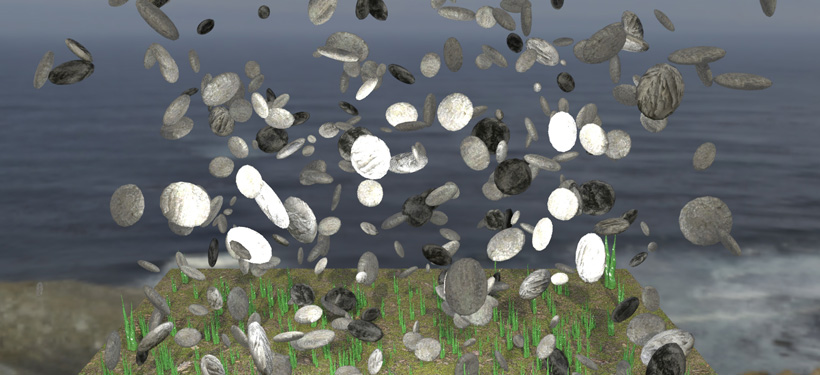 Anicca exploration of Impermanence
Anicca exploration of Impermanence
Anicca is Pali for impermanence. It is the buddhist belief that all things, including self, are impermanent and constantly changing: the first of the three basic characteristics of existence, Anicca, Dukkha, and Anatta.
This piece is an exploration of impermanence and mindfulness. The verses are by S.N. Goenka who was an Indian teacher of Vipassana mediation. In 2019 I was fortunate enough to do a 10 day silent Vipassana mediation course. Since I have wanted to do a piece to express my gratitude of the experience.
This project was built in Maya with post done in Adobe Premiere.
I found an existing model in the seated pose and built my rock model around it.
Using the script editor and MASH objects really helped simplify the workflow and speed things up.
Here is an example of one of the scripts I found and modified to position the rocks.
string $array[] = `ls -sl`;
for ($item in $array)
{
setAttr ($item + ".translateX") (rand(-10,10));
setAttr ($item + ".translateY") (4);
setAttr ($item + ".translateZ") (rand(-10,10));
setAttr ($item + ".rotateX") 0;
setAttr ($item + ".rotateY") 0;
setAttr ($item + ".rotateZ") 0;
}The script editor is also really cool because it will show you all the cmds run interfacing with the GUI. Which helps when you are trying to figure out how things are coded.
I also found this MASH tutorial really informative and it helped me create and vary the tall grass I modeled.
I had a number of issues rendering and initially thought I would not be able to complete the project rendered out in my desired resolution.
After looking into rendering on NYU’s HPC and upscaling with machine learning, I finally settled on one of the beefy VR workstations in the lab @ITP which still took almost 4 days to render on 2 GPUs.
I followed this link to configure the GPU rendering. Basically in the render settings you click on the System tab and switch from CPU to GPU. You can also specifically pick the GPU or multiple GPUs to render with.
Unfortunately, according to the FAQ you can’t use Arnold GPU rendering on macOS. So you will need to find a beefed up PC desktop to take advantage this feature.
I did have to update the drivers for the the GPU(s) to make it work, but it sped up rending time by about 2.5x!
I spent a significant amount of time on the audio, compositing multiple tracks. I feel it really strengthens the piece.